Contents
How to create an account How to change my Writefull passwordHow to upgrade to Writefull PremiumHow to cancel Writefull Premium or stop automatic renewalHow to get a receipt for your Writefull Premium subscriptionManaging a group accountChanging group membersHow to delete your Writefull account
How to create an account
To use Writefull, you’ll first need to create an account. You can do this in two ways:
Option 1: From Writefull for Word
- Open Word and go to the Writefull add-in.
- In the login screen, click Register (see screenshot below).
- Fill in your details and follow the steps to complete your registration.

Option 2: From the website
- Go to https://my.writefull.com/signup
- Enter your details and create your account.
Once you are registered, you can log in on both the website and the Writefull add-ins.
How to change my Writefull password
If you’ve forgotten your Writefull password and want to reset it, you can do so from the sign-in screen in Word or on the website.
- Open the Writefull sign-in screen
- Click Forgot your password?
- Enter the email address linked to your Writefull account.
- Check your inbox – we’ll send you an email with instructions to reset your password.
👉 You can also reset your password directly at https://my.writefull.com/reset-password
How to upgrade to Writefull Premium
To upgrade your account to Premium, simply visit the Writefull Plans page.
- Choose the Premium plan that best suits you.
- Follow the checkout process to complete your payment.
Once upgraded, Premium features will be available immediately in Word, Overleaf, and on the Writefull website.
How to cancel Writefull Premium or stop automatic renewal
You can manage your subscription and stop automatic renewal at any time from your Writefull account.
- Go to https://my.writefull.com/account and log in with your Writefull credentials.
- Click Manage Plan
- From there, you can cancel your Premium subscription and turn off automatic renewal.
👉 Once cancelled, your subscription will remain active until the end of your current billing period. After that, your account will return to the free version of Writefull.
How to get a receipt for your Writefull Premium subscription
You can download your receipts and invoices directly from your Writefull account.
- Go to https://my.writefull.com/account and log in.
- Click Manage Plan
- From there, you can view and download receipts from your Writefull Premium payments.
Managing a group account
You can manage your group account here: https://my.writefull.com/signin.
Click ‘Manage your group’ and add the email addresses of your group.
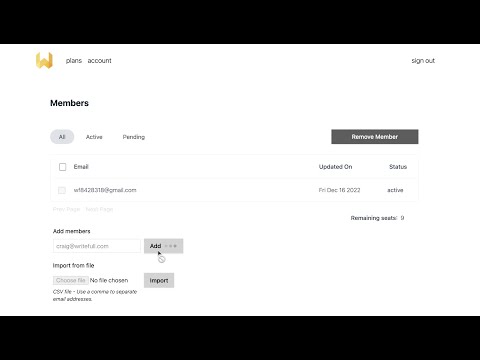
To import a list of email addresses for a group account, create a CSV file. In this file, enter the list of email addresses, separated by a comma. Then, you can import them to grant each user a seat/Premium account.
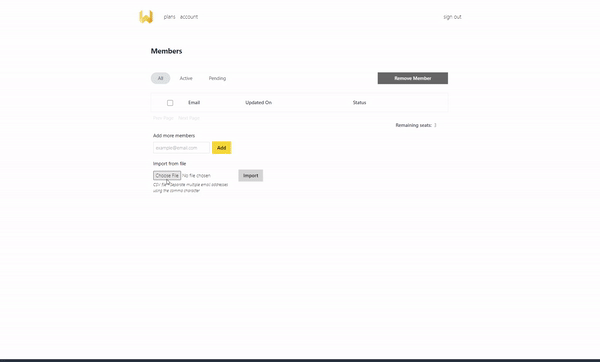
Changing group members
Group seats can only be moved once per license, and only after three months.
To make this change, please contact us here.
How to delete your Writefull account
If you’d like to permanently delete your Writefull account, you can do this from your account page.
- Go to https://my.writefull.com/account and log in.
- Scroll to the bottom of the page.
- Click Delete account and confirm your choice.
⚠️ Please note: Deleting your account is permanent. This will remove your data from Writefull, and you won’t be able to recover your account later.